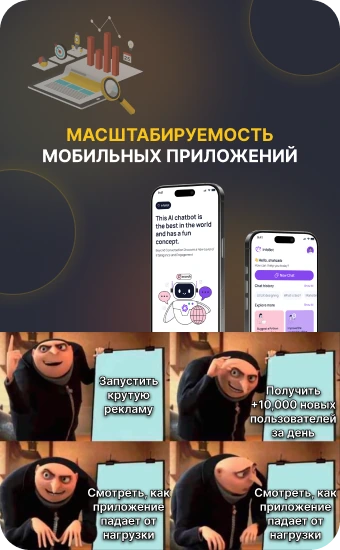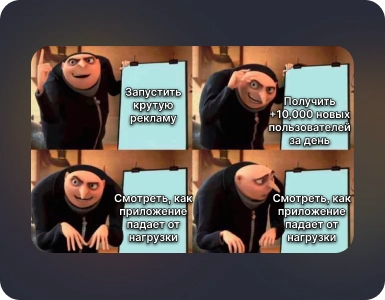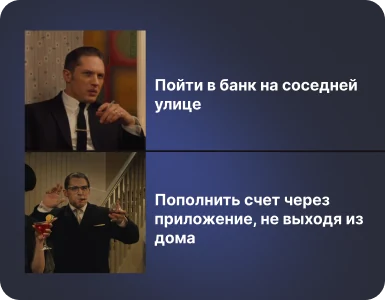Application scalability: how to prepare the system for increased load
Application scalability: how to prepare the system for increased load
Increasing the number of customers is the goal of any business, but for your application, increasing traffic can be a real challenge: requests are processed in 5-10 seconds, the system crashes at the most inopportune moment, users are unhappy with the quality and delete the application. The problem is that the application was not initially ready for this load. The good news is that scalability isn't as difficult as it sounds and can be built in stages. Today we will tell you where to start and what methods give a quick effect.
In simple words: what is scalability
In simple words: what is scalability
Application scalability is your system's ability to cope with increasing workload without losing performance and stability. Simply put, it's the ability to handle ten times more users without sacrificing speed or running the risk of crashes. The numbers are clear: Amazon research has shown that every 100 milliseconds of delays costs the company 1% of lost sales — about $3.8 billion annually for such a giant.
Tricentis's 2024 statistics show that global businesses lose up to $2.49 million per year due to poor quality mobile apps. When your app doesn't scale, every new customer can become a technical disaster rather than a source of revenue.
- An example Imagine an online store before Black Friday: on a typical day, the site serves 500 users at a time, but on the day of the sale, that number reaches 5,000. An unscalable system will simply collapse under such a load: the server will overload, the database will start to “choke”, customers will see errors and go to competitors. A scalable application, on the other hand, is prepared in advance: it can automatically use additional resources at peak times and release them when the load subsides. This does not mean that the store must constantly hold capacity for 5,000 users — it is enough to build an architecture that will allow the system to be quickly scaled on demand, using modern automation technologies and cloud solutions.
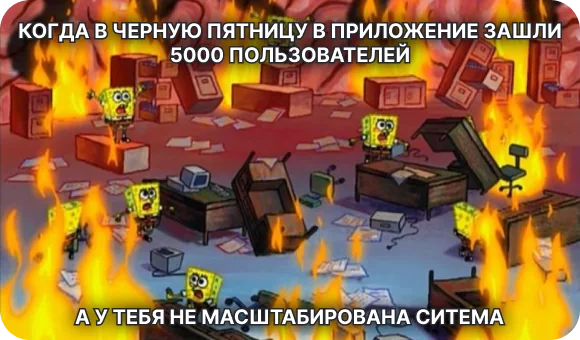
What does your business lose by ignoring scalability?
What does your business lose by ignoring scalability?
- Speed and conversions. The scalable product processes customer requests many times faster due to traffic distribution and caching. High performance is key to higher conversions: studies show that improving load times by just 1 second increases conversions by 27%. For your business, this means customers shop faster, are less irritated by waiting, and are more willing to come back again.
- Customers due to disruptions and instability. A properly scaled system continues to operate even during traffic spikes or partial server failures — if one server falls, the load is automatically redistributed to the others. According to research, 80% of users give a falling app no more than three chances, and then delete it permanently. Ensuring high availability (99.9% or higher) has a direct impact on customer retention and brand reputation.
- Business growth opportunities. When your marketing has worked and your traffic has increased fivefold, a scalable app turns it into profit, and an unscalable app turns it into a technical nightmare and lost money. Scalability development allows your company to grow organically: launch new features, enter new markets, and conduct large-scale advertising campaigns without fear that the system will fail. This is especially critical for startups, which can grow from thousands to hundreds of thousands of users in a month.
- The money is on inefficient infrastructure. Paradoxically, scalability helps to save money: modern cloud technologies with automatic scaling allow you to pay only for the resources you actually use. Instead of constantly keeping capacity at peak load (and overpaying 70% of the time), the system automatically adds servers during rush hour and turns them off at night. Companies report savings of up to 38% of the IT budget by properly automating the scaling process.

Application scaling types: vertical and horizontal
Application scaling types: vertical and horizontal
There are two main approaches to scaling infrastructure. Scaling an application solves the problem of load growth vertically or horizontally — it's important to choose the right approach for your architecture.
Vertical scaling (Scaling Up)
What is this: Strengthening an existing server is adding processor, memory, or disk space. Make one server more powerful instead of adding new ones.
A simple analogy: Imagine a store with one cashier who can't keep up with the queue. Scaling vertically means training him to work faster or giving him a more modern cash register. Fast and easy, but there's a limit: one person can't physically serve 100 customers at a time.
Case study: Many financial systems and databases of traditional banks use vertical scaling. For example, Oracle Database in large banks often runs on one very powerful server with terabytes of memory, which is easier to ensure transactional integrity, although it has a growth limit.
Scaling Out
What is this: Add several new servers and distribute the load between them. You use a lot of regular servers running in parallel instead of one powerful one.
A simple analogy: Instead of one cash register, you open five. Each cashier serves his part of the customers, and even if one falls ill, the rest continue to work. The queue is moving many times faster, and there is no single point of failure.
Case study: Netflix uses horizontal scaling — thousands of small servers around the world instead of a few giant data centers. This allows them to serve 230+ million subscribers at a time. Amazon, Google, and Facebook also rely entirely on horizontal scaling—their infrastructure can grow indefinitely.
5 steps to scale your app from scratch
5 steps to scale your app from scratch
Scaling an application seems like a difficult process, but when you break it down into successive steps, the path becomes clear even for those who are just starting out.
Step 1: Measure current performance
You can't improve something if you don't know exactly how it works right now. Start with basic metrics: application response time, error rate, processor and server memory usage — these data will show the product's current performance. Set up monitoring (like Prometheus or Grafana) and gather weeks of data to understand where your bottlenecks are. This is your starting point — you'll be comparing all improvements to these numbers.
Step 2: Implement caching to reduce load
Caching is the fastest way to offload infrastructure. Store frequently requested data (product list, user profiles, results of complex queries) in fast memory (Redis or Memcached) so as not to access the database every time. This can reduce the load on the base by 60-90% and speed up the response time by 10 times, improving performance. Using a CDN for static resources — images, CSS, JavaScript — is also critical.
Step 3: Divide the system into independent parts
If the entire application is one monolith, then any increase in load affects the entire architecture at once. Select the most loaded parts into separate services: processing payments, working with images, sending notifications. Split the database — create readable replicas, move analytics to a separate repository. This will only allow you to scale the parts that need additional performance.
Step 4: Automate deployment and scaling
Manual server management does not work when scaling. Package your application into containers (Docker) and set up an automatic CI/CD pipeline for quick and secure updates. Use infrastructure as code (Terraform, CloudFormation) to have the entire server configuration in the form of scripts, which allows you to quickly deploy a copy of the system or roll back to a previous version in case of problems.
Step 5: Set up continuous monitoring
Application scalability is not a one-time setup, but an ongoing process. Implement centralized logging (ELK Stack), set up alerts for critical events — high CPU usage, increased errors, and server crashes. Monitoring should report issues to you before users know about them. Test your application regularly to see how much load your application is designed to handle today.
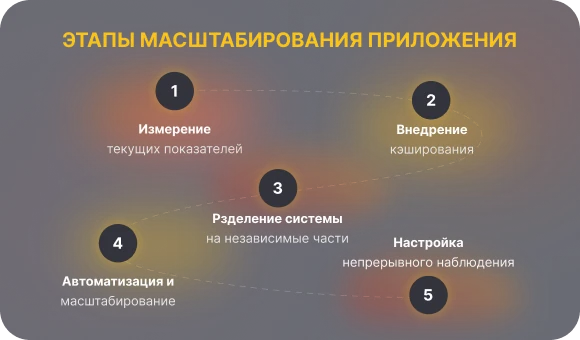
Autoscaling: how the product adapts itself to the load
Autoscaling: how the product adapts itself to the load
What is this: Autoscaling is when the infrastructure automatically adds or removes servers depending on the current load, without your participation. Traffic grew — additional capacities were launched, if they slept, the extra ones were turned off.
When you need: It is critical for businesses with traffic peaks (e-commerce sales, evening spikes at streaming services) and seasonality (tax services in April, food delivery during the New Year holidays).
Autoscaling types: HPA (Horizontal Pod Autoscaler) adds more copies of the application when the CPU or memory load increases. VPA (Vertical Pod Autoscaler) automatically selects optimal resources for each container, ensuring maximum performance at the lowest cost.
Configuration example: The rule “if the CPU is > 70%, add another application instance” automatically scales the platform when the load increases. When you drop to 40%, the extra instances are disconnected and you don't overpay for idle servers.
Where you're losing money and users: 4 major scaling mistakes
Where you're losing money and users: 4 major scaling mistakes
1. Optimize the system blindly, without metrics
Many people start optimizing an app at random, not understanding where the real bottlenecks are. You spend weeks speeding up a function that runs once a day, ignoring a database that is overwhelmed by load. Without measurements, you're not putting out a fire where it's burning. Always start with profiling and monitoring — only data will show you what's really slowing down the system.
2. Keep everything in one monolith and one database
When the entire application is one big code and all the data is in one database, it's impossible to scale. The problem of paying for orders overloads the entire system, including viewing the catalog. The database becomes the narrow neck through which all queries go. Dividing into services and multiple databases makes it possible to scale parts independently and isolate failures.
3. Don't load test
You're sure the app will survive Black Friday, but you've never tested it in practice. On the day of the sale, the platform collapses, customers leave, revenue is lost. Load testing shows performance limits before real users discover them. Simulate peak traffic regularly — it's cheaper than lost sales.
4. All queries go directly to the database
Without caching and message queues, every user click generates a request to the database, which is quickly overloaded. Using Redis to cache frequently requested data reduces database load by 60-90%. Message queues (RabbitMQ, Kafka) allow you to process heavy tasks asynchronously without keeping users waiting. Without these tools, the database is the only point of failure.
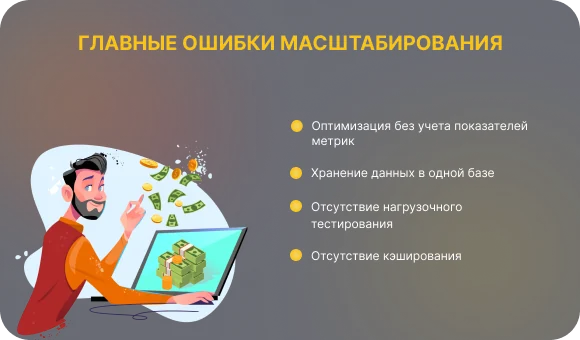
Case from our practice: how scaling increased conversion by 125%
Case from our practice: how scaling increased conversion by 125%
It was: We were approached by an online store with 50,000 users a month: their monolithic application on one server responded for 3-5 seconds, crashed regularly during promotions, and last Black Friday the site was down for 3 hours, which cost $50,000 in lost revenue. The conversion rate was only 1.2%, while the market average was 2-3%.
What we did: We implemented Redis to cache products and user sessions, divided the database into master for writing and two read replicas, containerized the application via Docker, and deployed it on Kubernetes with autoscaling from 2 to 10 pods depending on the load. We set up monitoring via Prometheus and alerts for critical events.
It became: After 6 months, the response time dropped to 0.3-0.5 seconds (6-10 times faster), conversion increased to 2.7% (+ 125%), the infrastructure can withstand 5,000 concurrent users without crashes, and the next Black Friday was 99.95% uptime. Monthly revenue increased from $150K to $800K — with an additional infrastructure cost of only $1,700 per month, each ruble invested brought 205 times more additional revenue.
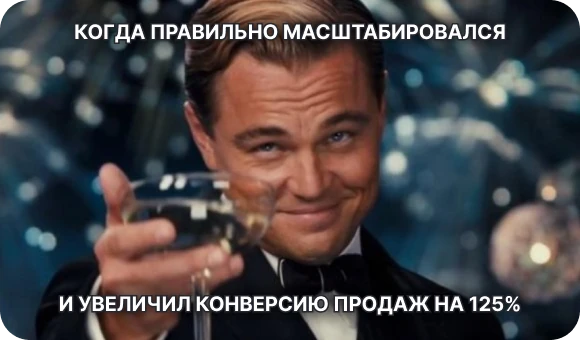
Checklist: Check the app before launching
Checklist: Check the app before launching
Before launching a scalable application into production, make sure that all critical elements are set up and running.
✓ Metrics are configured and displayed in real time Monitoring tools (Grafana, Prometheus or similar) show response times, error rates, CPU and memory usage — you can see the status of the application at any time.
✓ Caching is enabled for frequent requests Redis or Memcached caches the most frequently requested data (product catalog, user profiles), reducing database load by 60-90%.
✓ Load testing has been successfully completed You simulated a peak load (1.5-2 times higher than expected) using tools like JMeter or Gatling, and the product survived without critical errors.
✓ Autoscaling configured and tested The rules for automatic scaling are spelled out (for example, adding servers when the CPU is > 70%), and you have seen that the infrastructure scales as the load increases.
✓ Alerts for critical events are activated Telegram, Slack or email notifications have been set up about server crashes, an increase in the number of errors above 1%, and high resource utilization — the team learns about problems before users.
✓ The rollback plan to the previous version is ready If something goes wrong, you can get back to the stable version of the app in minutes. The rollback process is documented and rehearsed in a test environment.

Conclusion
Scalability is not a project phase, but a continuous improvement of infrastructure along with business. Every second of delay loses sales, every drop loses customers. The good news is that application scalability can be built in stages, from caching to major architectural changes.
Is your app ready to grow? This can only be found out after a technical audit. Don't wait for users to discover problems during a critical launch.
The Beetrail team will conduct an audit, find bottlenecks, and develop a scaling plan, from rapid improvements to an architecture that can withstand any growth. Contact us to get a personalized roadmap for scaling your product.